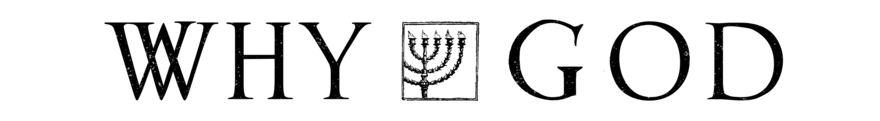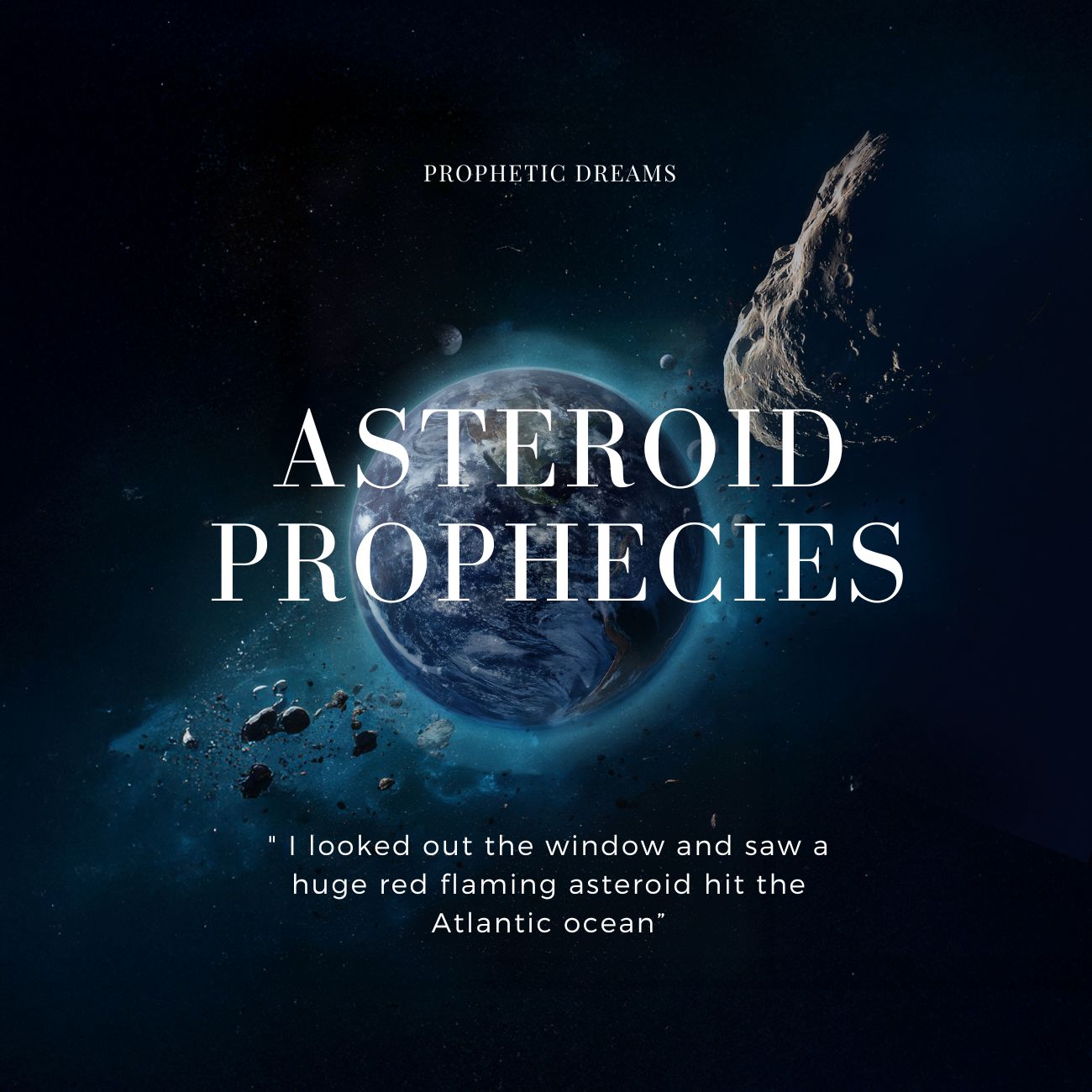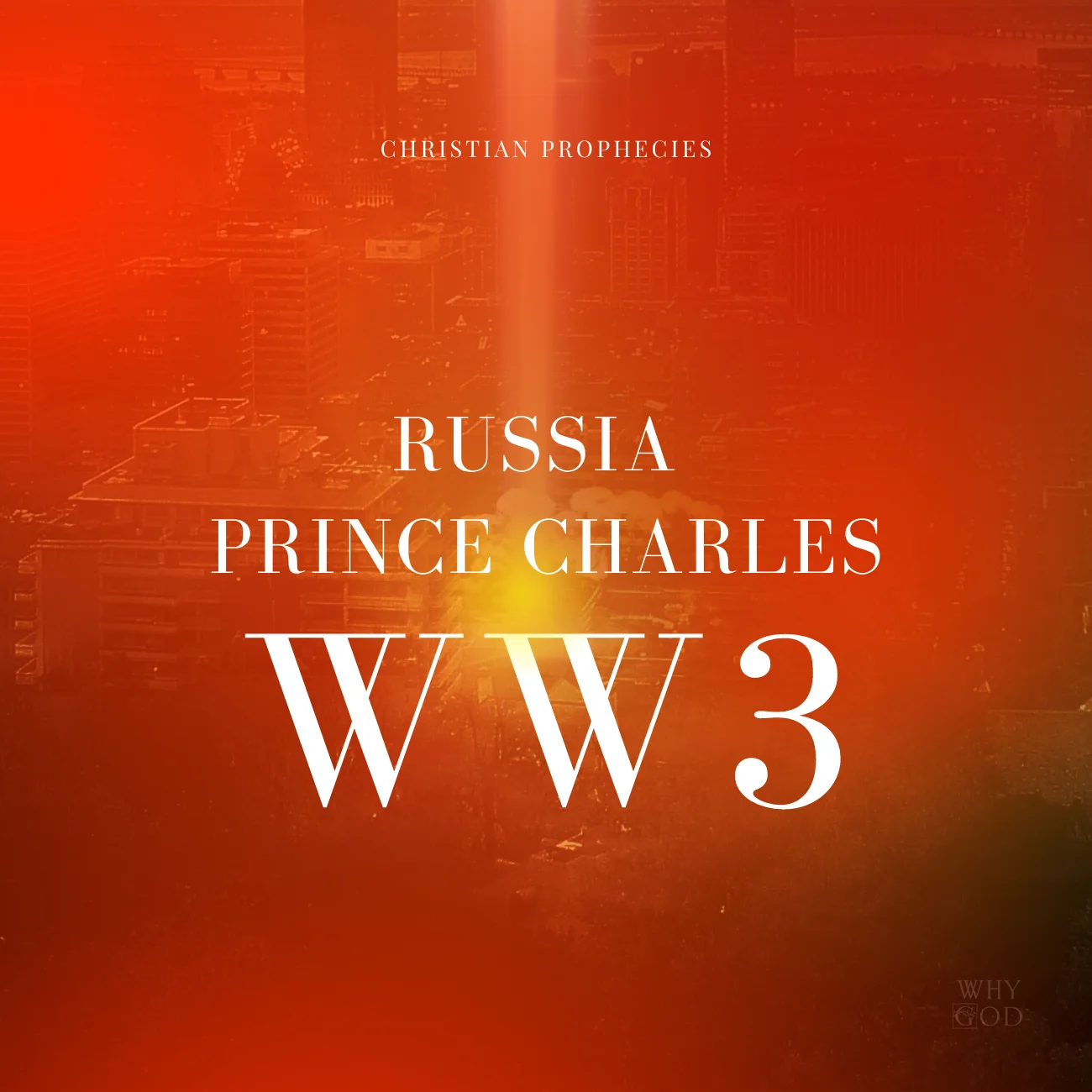We are seeing so many profile pictures being covered with Red Crosses! Show you are a Christian, saved by the blood of Jesus, by changing your profile to include a red cross.
This process is a blending of two pictures together.
1. You can do this by an app through your cell phone called “Blend Picture “
2. You can upload two photos into LunaPic.
Here is a simple step by step guide of how to blend two pictures with Luna Pic….
Step 1-Copy this cross photo to your documents, which I got from facebook, (or any free red and white cross picture for that matter) and select the option “browse”, seen in the first image below.
To see this step by step picture clearer, look at it in full screen.
Upload another picture of yourself. then go to “blend two images” under the “effects” option.
Lay the two pictures on top of one another so the cross is centered where you want it.
Next, change the transparency levels to your liking.
Under “edit”, select crop image. The black cross curser will allow you to drag a box over the areas you want to crop,….then select the button “crop” Then save the image.
There you go! Then upload it to facebook, and add me as a friend!